Guacamole
Guacamole installation on Docker
Install Guacamole
Run the Installation Script
docker run -d -p 8080:8080 -v /guacamole:/config --name Guacamole oznu/guacamole
Login
Open the web UI using IP:Port
Default credentials
- Username: guacadmin
- Password: guacadmin
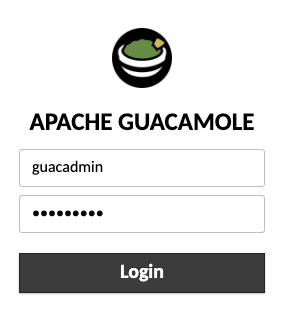
Change default password
Go to Settings --> Users --> New User --> Edit New User --> paste new credentials and set all permissions to true --> Save and logout --> login with new credentials and delet the old User
New connection
Go to Setting --> Connections --> click on New Connection --> paste credentials --> and save
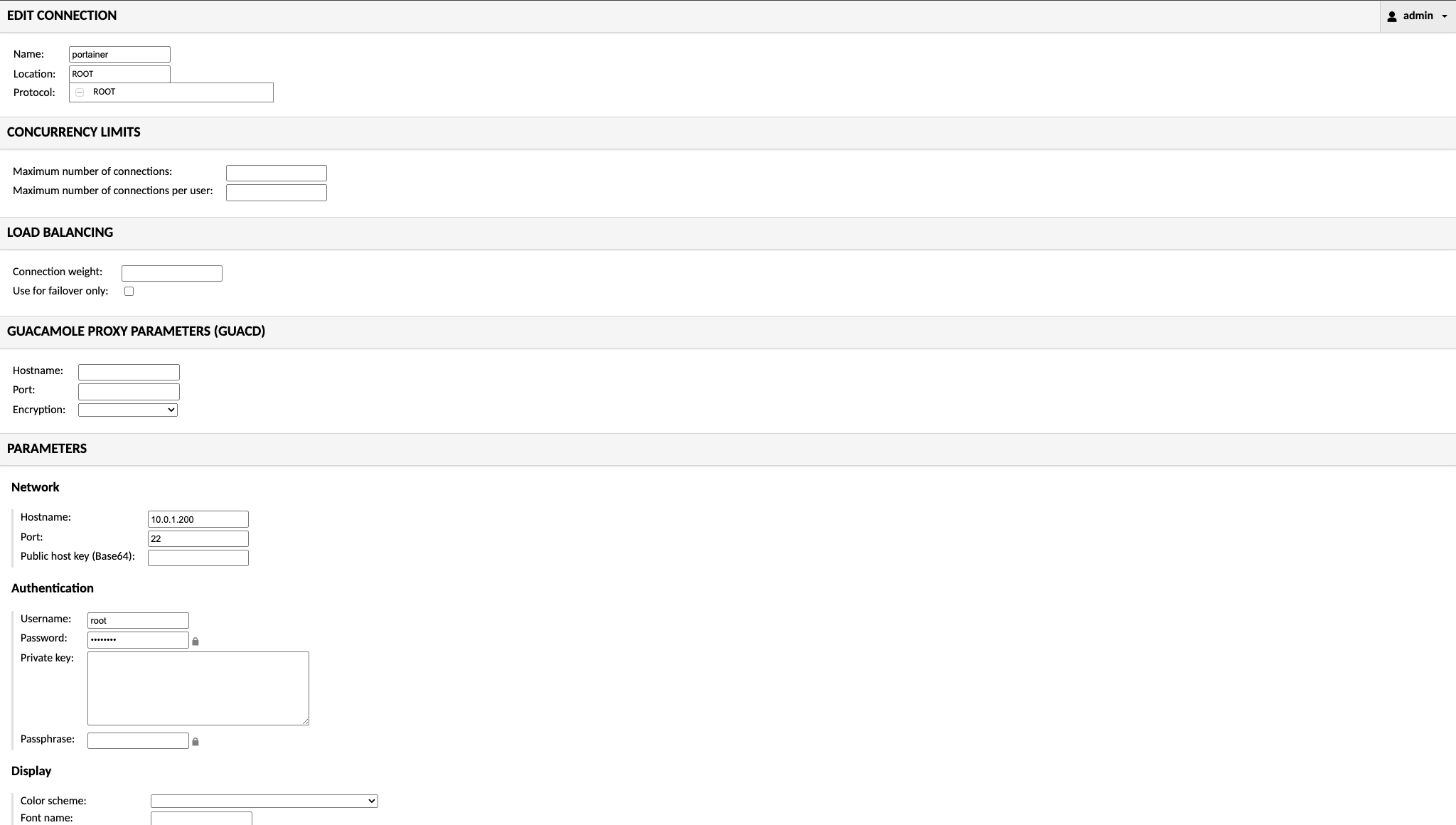
Add an SSH Connection
- Name: SSH Connection
- Protocol: SSH
- Hostname: Server-IP
- Port: Default SSH PORT 22
- Username: Server SSH Username
- Password: Server SSH Password